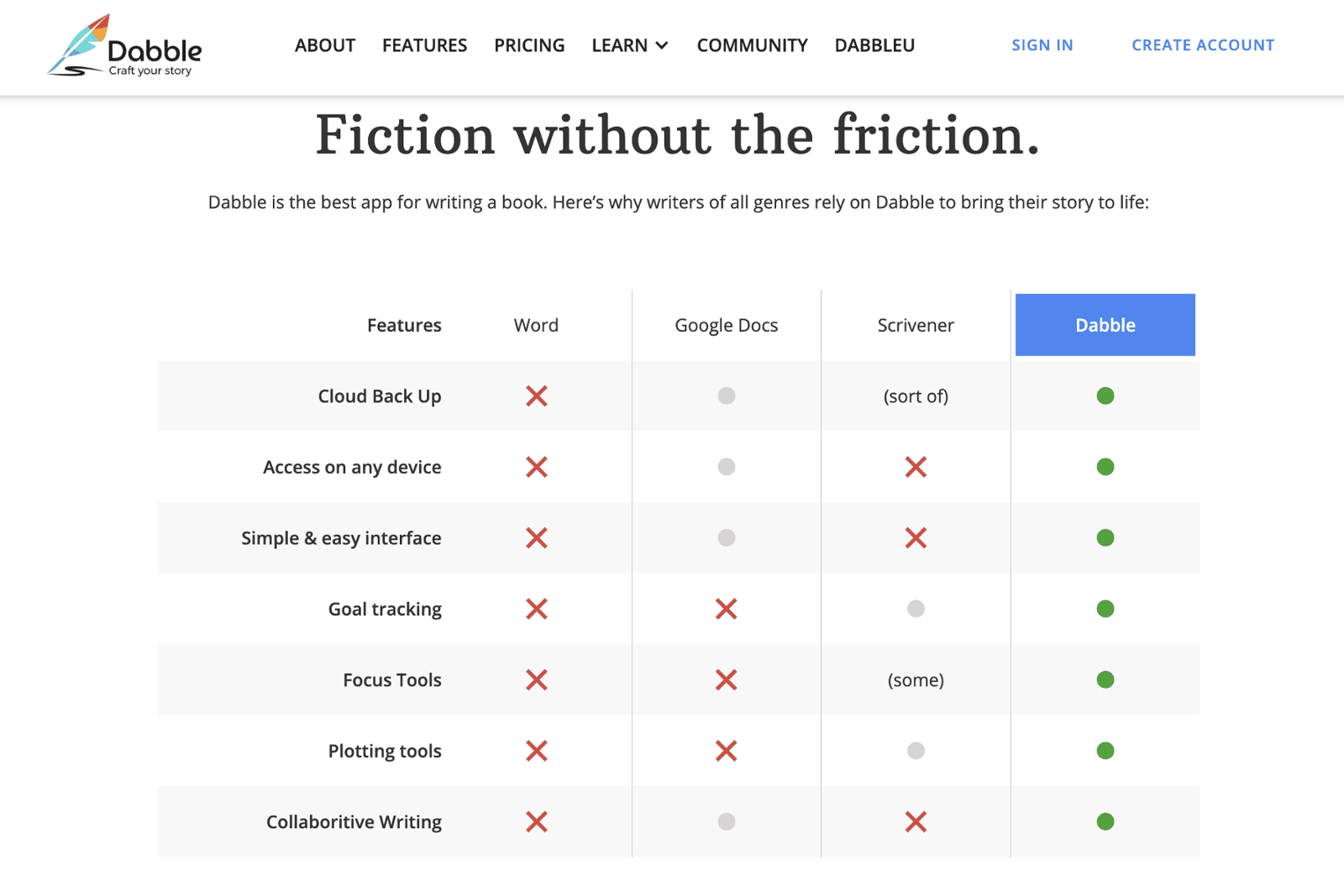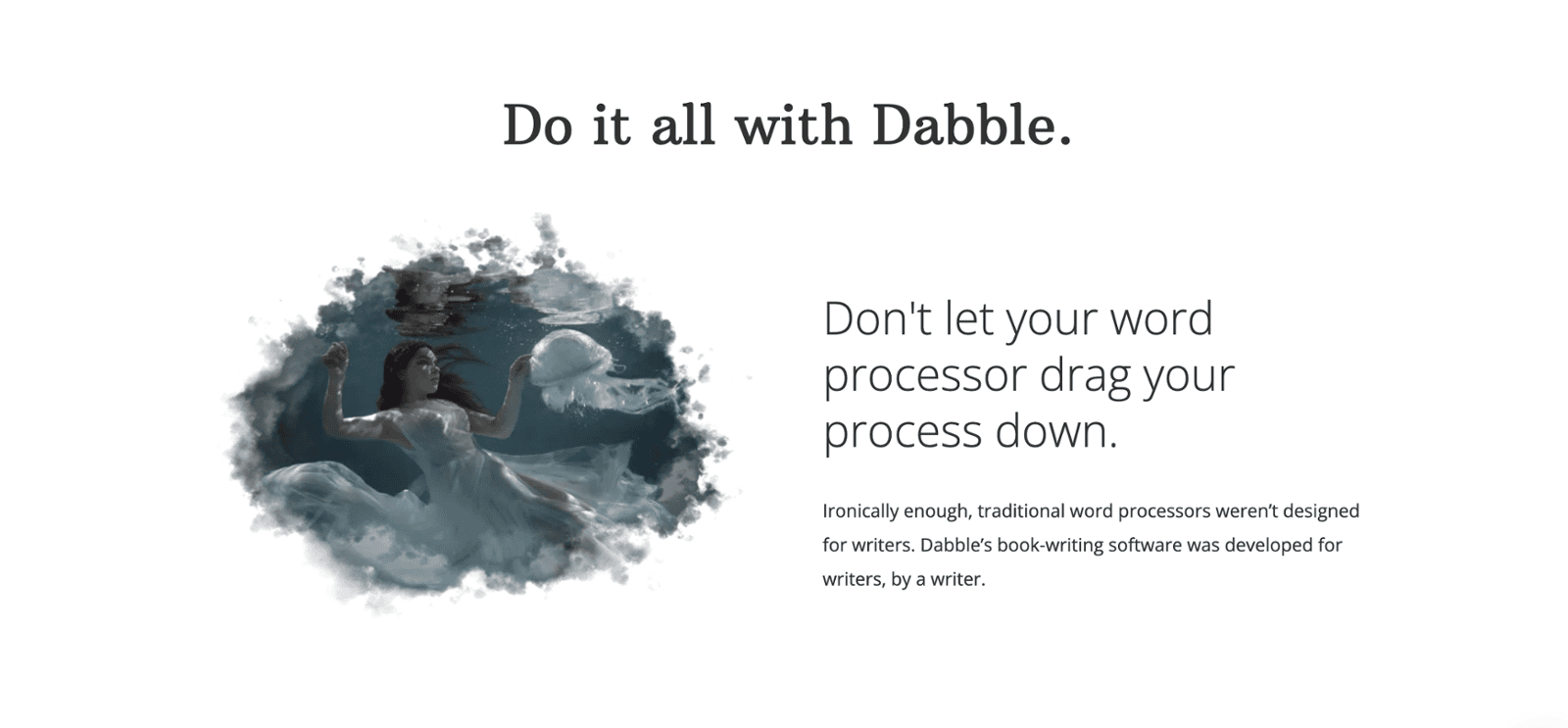
My simple use case - 50 chapters with 107,000 words.
I've just written 107,000 words...and created 50 chapters.
This is for Volume 3 of The UnNoticed Entrepreneur.
I needed to move quickly as Wiley, the publishers, want to release this in October. I had thought I'd have longer...
Dabble Writer App has been really useful.
Why use an App instead of Google docs or Apple Pages?
1. It's easy to move chapters
2. There are word count and timer features
3. No distractions from too many features
4. Writing dedicated structure eg. chapters, page templates, story board
There is also a desktop app.
Get the work done in a dedicated app, then export it.
The document can be exported to google or Word.
You can collaborate with other people too - which is how I then work with my VA in the Philippines.
You could have an editor do the same.
The only features that would make it better would be a footnotes option. The work around is to leave a * and add them manually.
Then on export one has to format those in Word.
Still it's really quick, easy to use, and has a full screen mode which I find very helpful. Plus a timer and word count display.
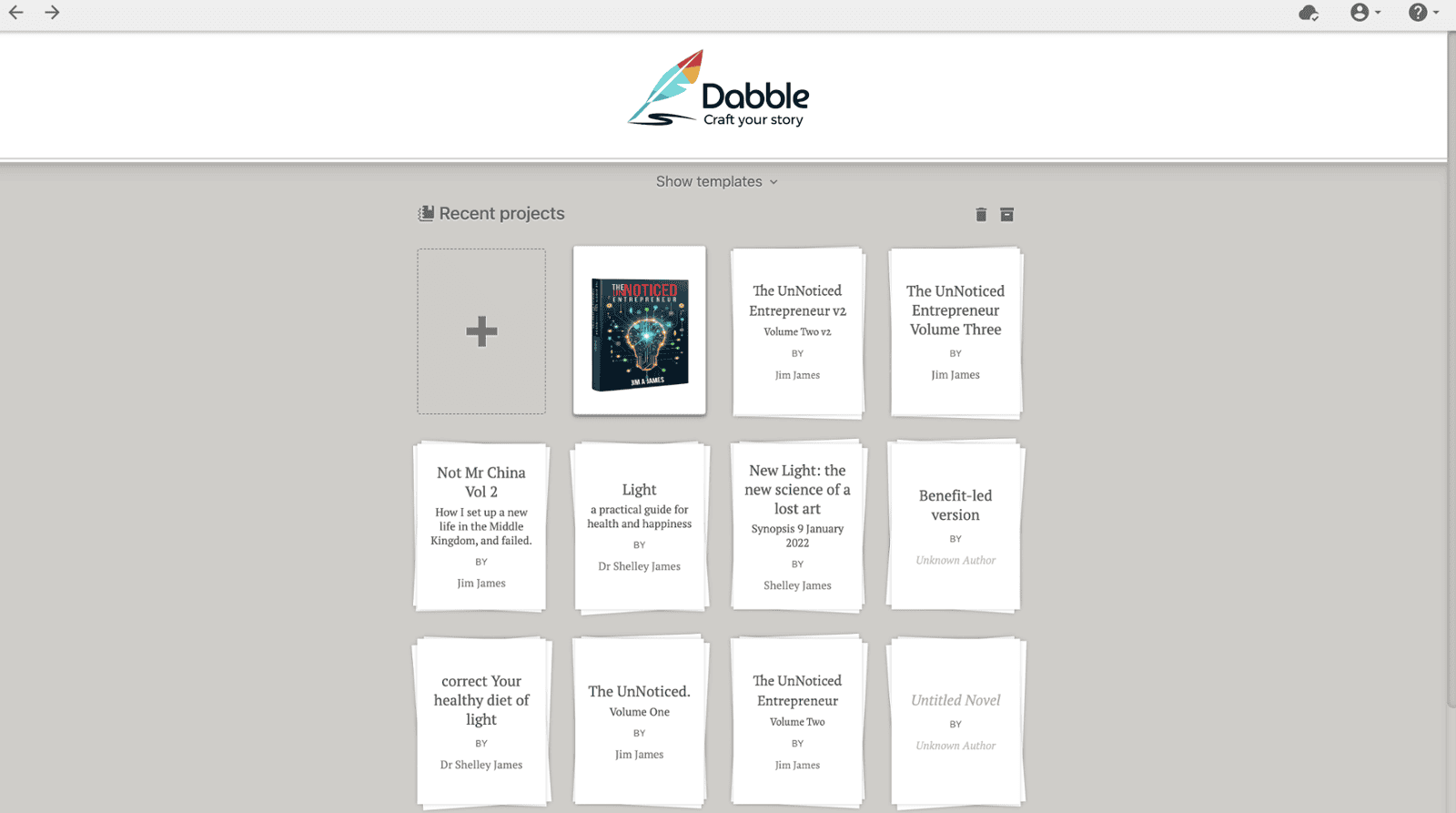
I can see all of my projects. Select my project and then choose to work on the chapters.
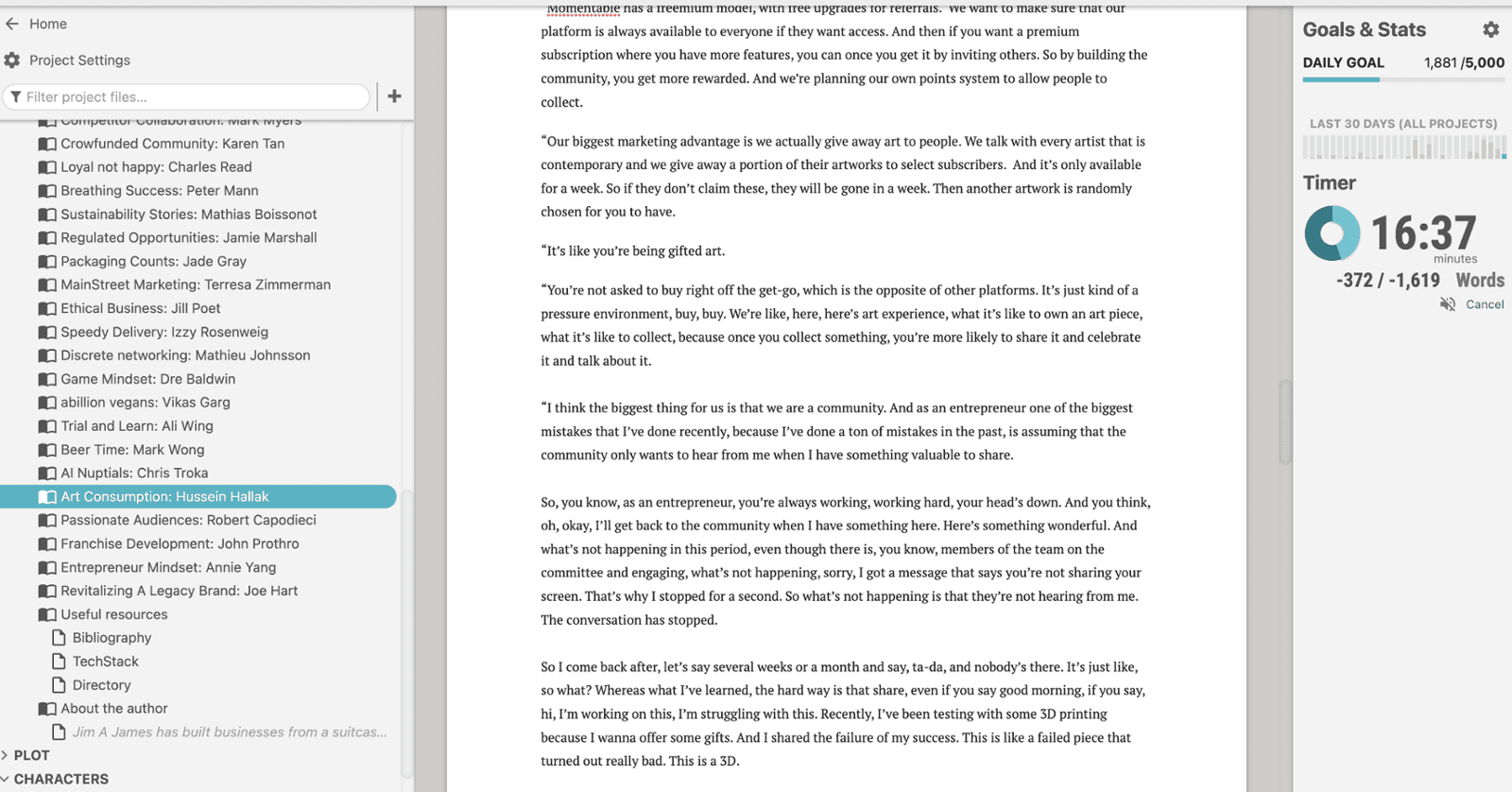
Simple outline in Dabble App. If you want to get more fancy you can add in a plot, character and story notes.
These are great for fiction authors but I didn't need them for my non-fiction work.
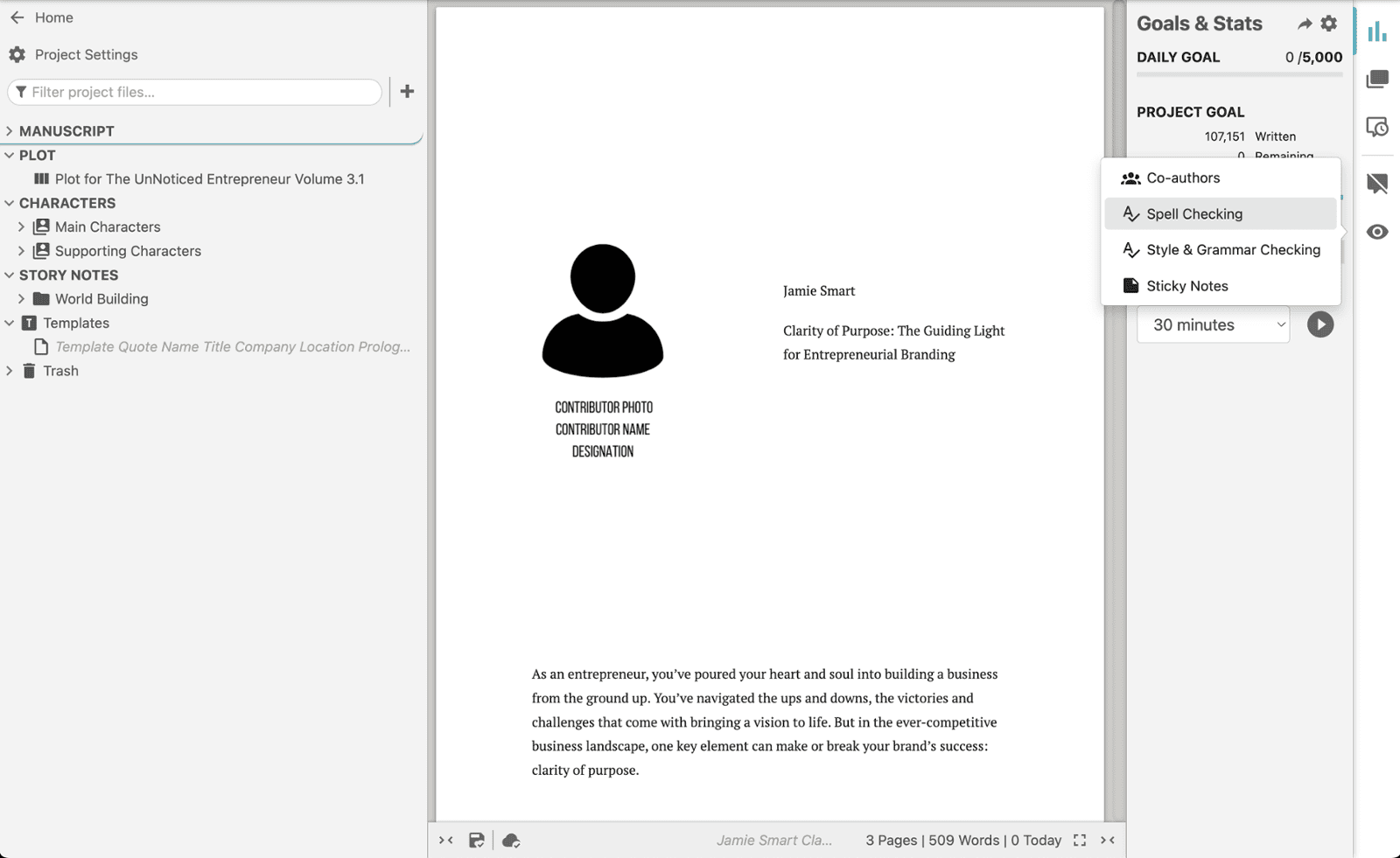
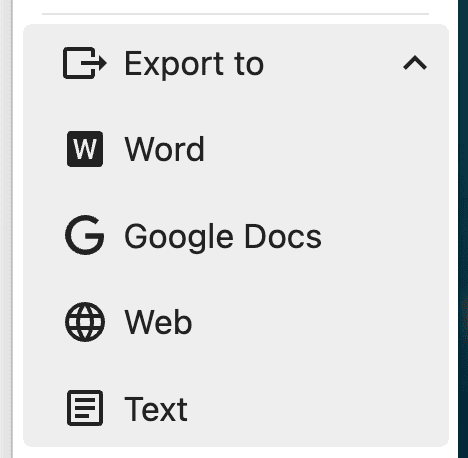
Export function is simple and easy to use.
I download to Word, then export to Mac Pages. It all works well. No loss of content and the page structure remains.
I did connect this to my google docs account - which was handy. The formatting isn't very pretty but it's easy enough to fix that in Google.
The Web creates the book in a Dabble reader - it's nice and clean.
Text is simplest form - and of course without any formatting.
Sharing the book is nice and easy. Just sending an email link.
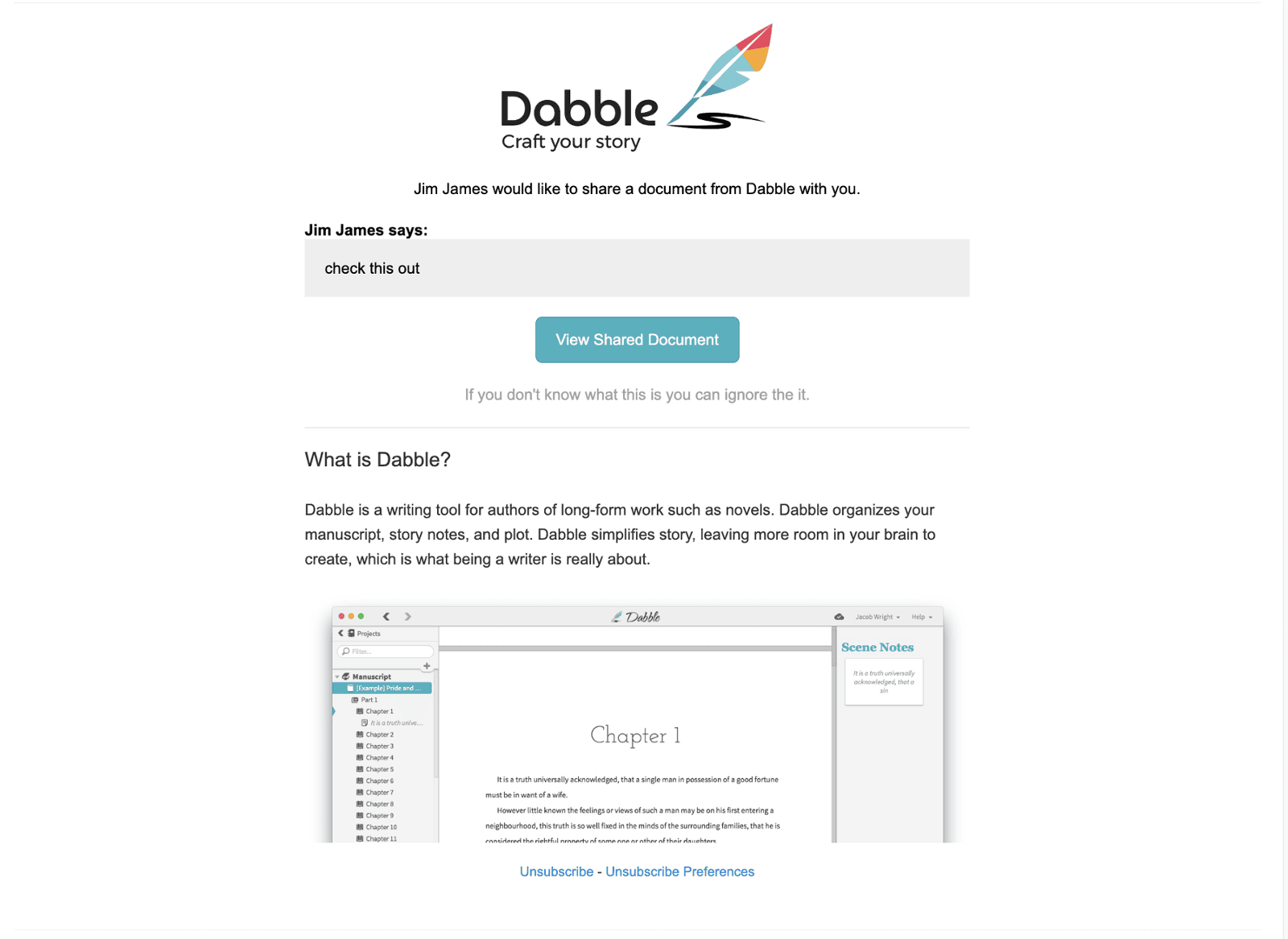
The can then see a clean reading interface. This removes distractions. They can then open the document and leave comments.
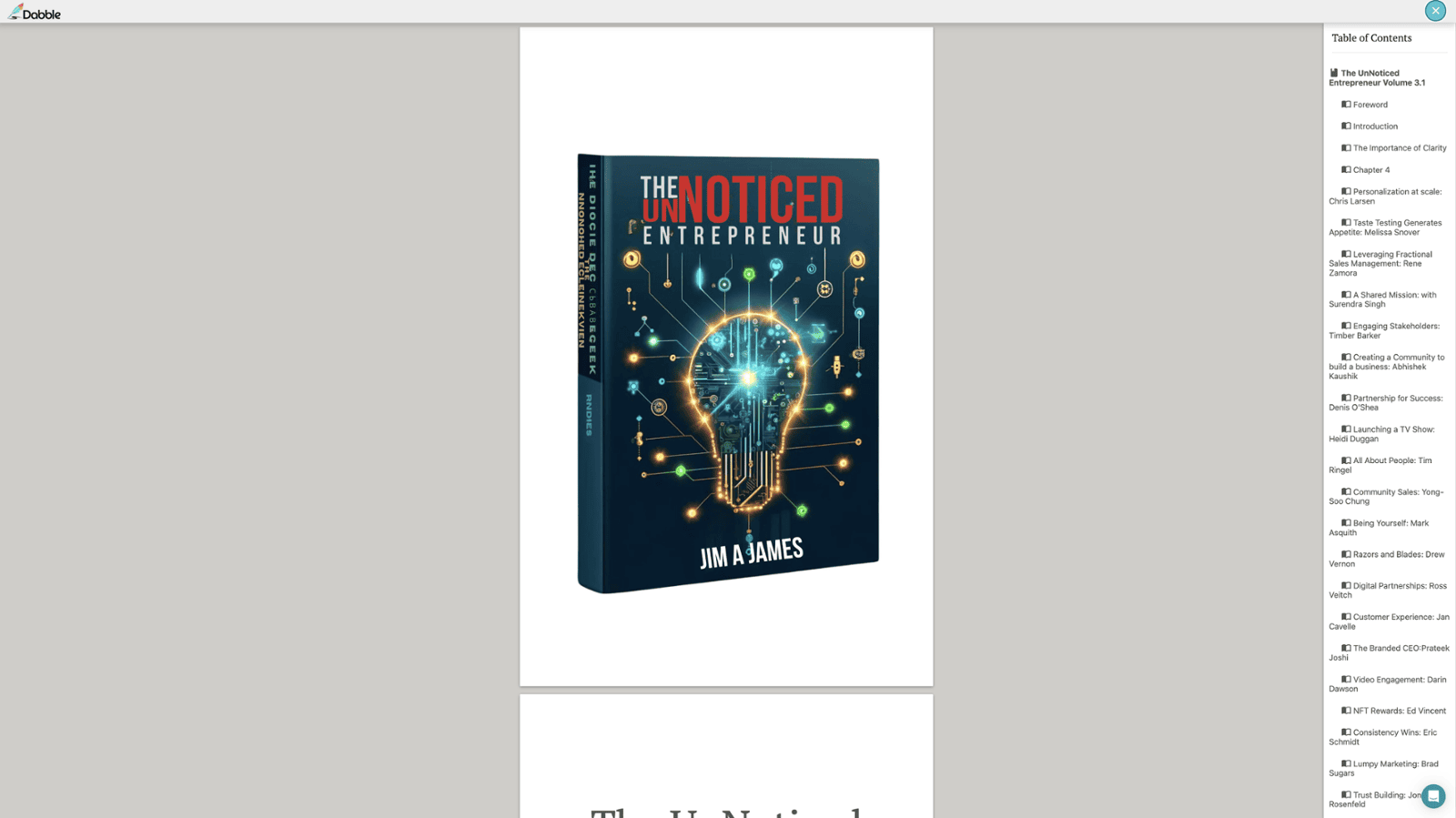
Here is the comparison of Dabble with Google Docs, Scrivener. I tried Ulysses 3 years ago but then opted for Dabble Writer as it was more IOS friendly.
As I write this blog I'm revisiting Ulysses and see that a)the price has come down to $5.99 pcm and b) has Mac and IOS versions. Dabble Writer doesn't have an iOS version.
So will check out Ulysses for the next book.